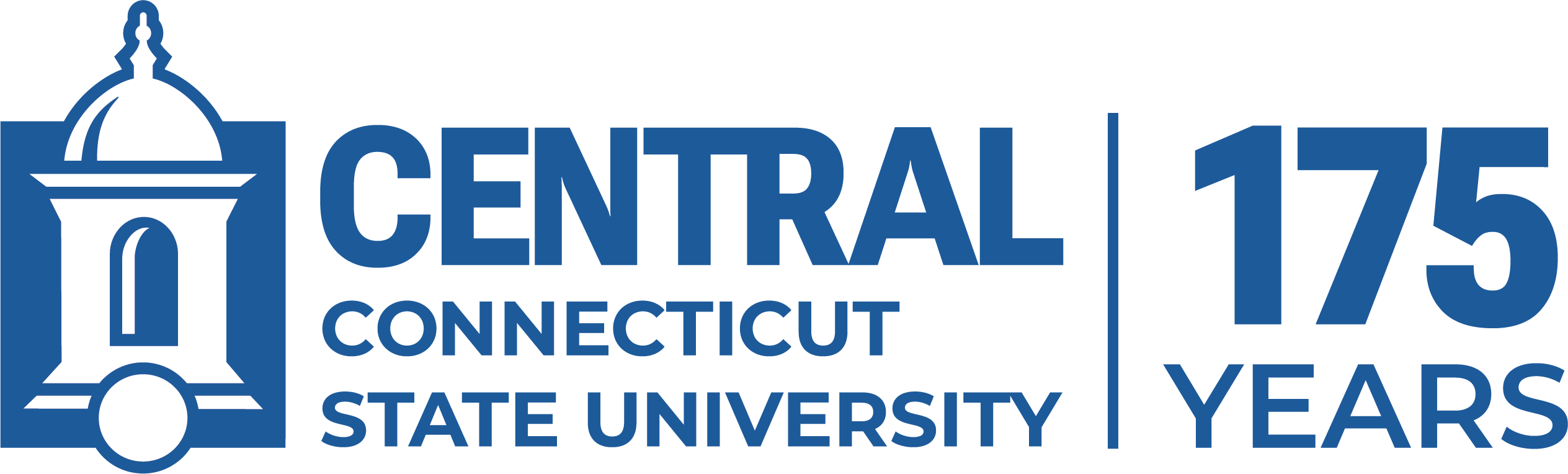Q: There is fraud on my Purchasing Card account, can you call the bank?
A: If there is fraud or the card has been lost, stolen, or compromised in any way, please call the number on the back of your card at 1-800-316-6056 to report the matter and request a new card. Please send a follow up email to PurchasingCard@ccsu.edu so they are aware a new a card will be coming in.
Q: How do I activate my new card?
A: The cardholder needs to activate the card by calling 1-866-602-8170 or activate online via the instructions in the card’s envelope.
Q: Why is my card declining?
A: The card declining could be for a few reasons such as the purchase is over the single transaction limit ($2,500), the zip code being input is incorrect, or the monthly limit ($10,000) has been reached. Contact PurchasingCard@ccsu.edu to either raise your limit with backup documentation provided or to call JPM Chase to further try to resolve the issue.
Q: How do I know what I can buy with the Purchasing Card?
A: What can be bought & what cannot be bought via a Purchasing Card can be found in the “Approved & Restricted Purchases” tab of the Purchasing Card website.
Q: How do I file a dispute for a charge that the merchant billed incorrectly or for goods not received?
A: If you have a dispute, please attempt to contact the merchant to seek a direct resolution, such as a refund or to have the goods shipped at no additional charge. If the merchant is not cooperating, please contact JP Morgan Chase at 1-888-297-0768 to file a dispute.
Q: How do I prove we are tax exempt?
A: The University's tax exemption number is 06-1303381CSU84000, which appears on the face of each Purchasing Card, directly below the cardholder's name. A copy of the University's agency tax exemption certificate can be found on the Purchasing Card Forms.
Q: Are we tax exempt in every state?
A: Central is tax exempt in five states (CT, RI, MA, FL, NJ). We urge cardholders to try to receive tax exemption from vendors at the time of their purchase.
Q: What do I have to do if a CT vendor has charged me tax?
A: If a CT based vendor has charged you tax for your purchase even when you presented the CT Tax Exempt form, please reach out to the vendor for a resolution. Detailed instructions on what to do when tax is refunded can be found in the “Tax” tab.
Q: Can I buy flights/hotels/registration with my Purchasing Card?
A: Yes, you can. If you are traveling to a conference/seminar/etc. whether it be in state or out of state, a TA (Travel Authorization) must be approved by the Travel Department before a Purchasing Card can be used.
Q: How do I reconcile my paper statements?
A: When the paper statements come in, all that needs to be done in order to reconcile these statements, if the charges are correct, is to attach the receipts for those transactions to the statement, sign off on the statement and file it away in a safe place. If the digital route is preferred, statements can be viewed online and documents can be scanned in to reconcile.
Q: How can I view my Purchasing Card transactions online?
A: Please use this link JPMorgan to view your Purchasing Card transactions. Detailed instructions can be found on the “JP Morgan Chase” tab on the Purchasing Card website or email PurchasingCard@ccsu.edu for instructions & to create a User ID for you.
Q: How do I get a User ID for the JP Morgan Chase website to view my transactions online?
A: There are instructions for self-registration on the “JP Morgan Chase” tab on the Purchasing Card website if you have never been on the site previously.
Q: How can I get into my online JP Morgan Chase account if I forgot my password?
A: In the case that you forget your password and have had difficulty remembering your security questions, email PurchasingCard@ccsu.edu to reset your password.
Q: What do I do if I lose a receipt or lack one due to telephone ordering?
A: Please complete the Missing Receipt Form found Purchasing Card Forms and save with your Purchasing Card documentation. This information will be called upon during an audit of your Purchasing Card transactions.